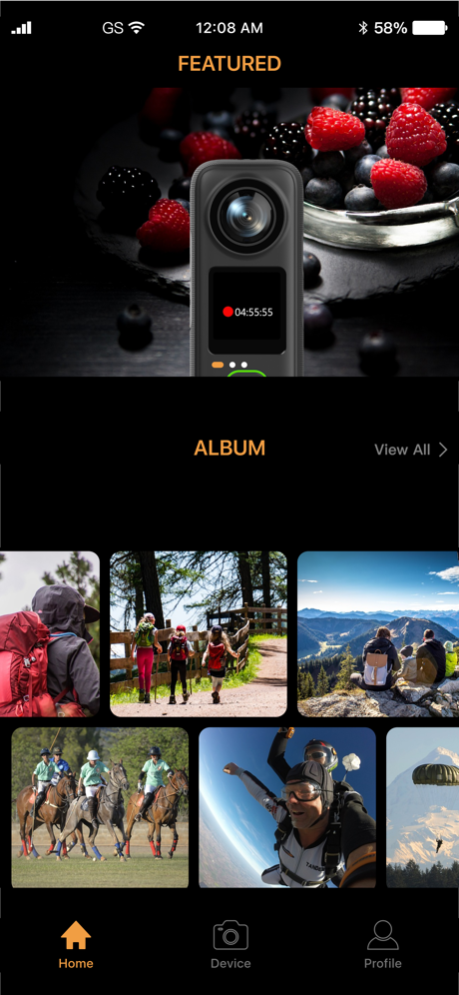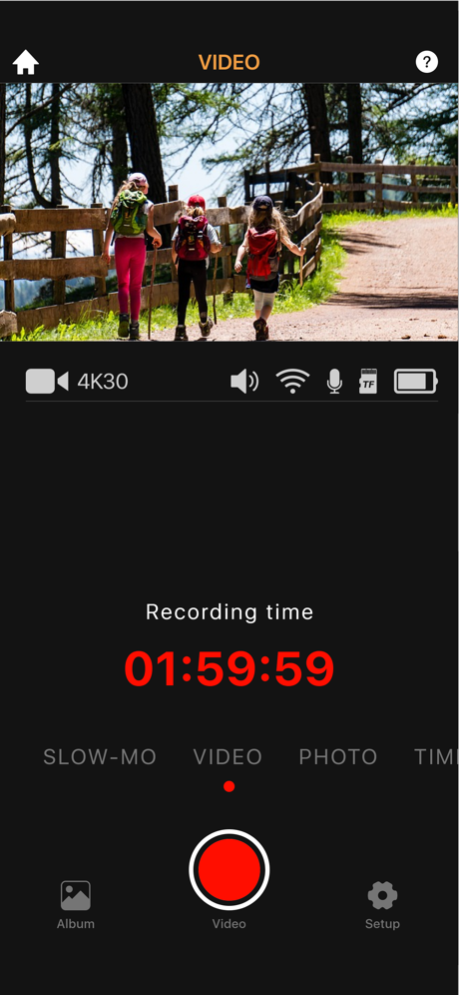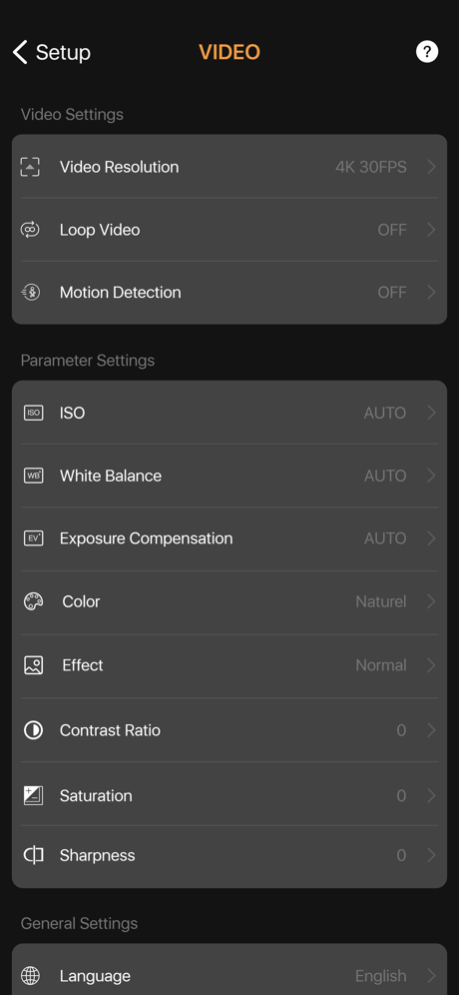minidv 1.3
Continue to app
Free Version
Publisher Description
Minidv is an APP associated with the body camera and action camera, which can preview the viewing angle of shooting in time, and share it with one click, so that your wonderful moments will explode in the circle of friends.
Performance characteristics of minidv professional-grade true 4K action camera:
1. True 4K30FPS/1080P60FPS/720P120FPS body camera;
2. Adopt SONY IMX series professional digital imaging Sensor;
3. Dual-core CPU, 8G running memory, more powerful performance, support 512GB memory card;
4. Native 4K cinema-level video resolution, every picture is like being on the scene;
5. Support 4K HDR;
6. IPX6 waterproof design;
7. 20 million camera pixels, the definition is comparable to SLR cameras;
8. Industry-leading H.265 video coding technology, saves storage, improves image quality, and is perfectly compatible with H.264;
9. Support the third-generation six-axis EIS anti-shake, the image is more stable, and support 4K30/30FPS video anti-shake;
10. Support multiple shooting modes and multiple application scene modes, making photography more entertaining and interesting.
Nov 7, 2023
Version 1.3
Fix some bugs
About minidv
minidv is a free app for iOS published in the System Maintenance list of apps, part of System Utilities.
The company that develops minidv is 善明 王. The latest version released by its developer is 1.3.
To install minidv on your iOS device, just click the green Continue To App button above to start the installation process. The app is listed on our website since 2023-11-07 and was downloaded 0 times. We have already checked if the download link is safe, however for your own protection we recommend that you scan the downloaded app with your antivirus. Your antivirus may detect the minidv as malware if the download link is broken.
How to install minidv on your iOS device:
- Click on the Continue To App button on our website. This will redirect you to the App Store.
- Once the minidv is shown in the iTunes listing of your iOS device, you can start its download and installation. Tap on the GET button to the right of the app to start downloading it.
- If you are not logged-in the iOS appstore app, you'll be prompted for your your Apple ID and/or password.
- After minidv is downloaded, you'll see an INSTALL button to the right. Tap on it to start the actual installation of the iOS app.
- Once installation is finished you can tap on the OPEN button to start it. Its icon will also be added to your device home screen.